Faster charging with an iPad charger
You can charge your iPhone 6 faster with an iPad charger without damaging the battery. The team over at iLounge found that both the iPhone 6 and 6 Plus can charge faster with a 2.1A power supply, even though both models ship with a 1A supply. This means you should be able to fully charge an iPhone 6 Plus in two hours flat.
What’s draining your battery?
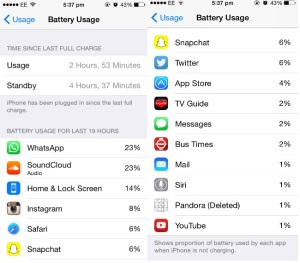
One of iOS8’s niftiest features is the ability to monitor what apps are draining your battery. Previously shrouded in mystery, you can now see a full list of apps that are siphoning the most amount of battery power – even when they’re not in use. Go to General>Usage>Battery Usage to pinpoint the culprits.
Hide photos
You can now save yourself the embarrassment of accidently showing a friend one of your ‘personal’ photos with the new hide feature on the iPhone 6. You can select which photos you want hidden and they will be filed away in the ‘hidden folder’. Simply long-press a photo and select the option to hide. The photo will then be hidden away from Collections, Moments and Years, but still visible in Albums.
Do not disturb
You can mute alerts for text messages from specific people by selecting the ‘do not disturb’ option in the details menu in a message. This means that if you’re expecting a number of texts from one person, you can avoid having your phone constantly go off.
Credit card scanner
Instead of typing in your credit card details when you’re buying something via Safari, you can scan your card instead with the iPhone’s camera. The option will automatically appear above the keyboard. Select it and hold your card in-front of the camera and it will capture the relevant information.
Bring back deleted photos
If you’ve accidentally deleted a photo, you can resurrect it from the grave by heading over to the ‘recently deleted’ album, where deleted photos are stored for 30 days before they’re wiped forever.
Go Grey with dignity

You can turn on a Grayscale mode that turns everything black and white if you’re so inclined. Whilst it won’t preserve your battery life, it does provide an important accessibility feature for those affected by colour-blindness. Go to Settings>General>Accessibility>Grayscale.
Self-destructing photos
You can send photos to other iMessage users that will self-destruct after a set period of time - à la Snapchat. When sending an iMessage, hold down the camera icon, which brings up the camera app, and any pictures of video sent from here will self destruct two minutes after delivery.
You can charge your iPhone 6 faster with an iPad charger without damaging the battery. The team over at iLounge found that both the iPhone 6 and 6 Plus can charge faster with a 2.1A power supply, even though both models ship with a 1A supply. This means you should be able to fully charge an iPhone 6 Plus in two hours flat.
What’s draining your battery?
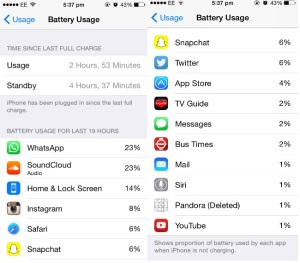
One of iOS8’s niftiest features is the ability to monitor what apps are draining your battery. Previously shrouded in mystery, you can now see a full list of apps that are siphoning the most amount of battery power – even when they’re not in use. Go to General>Usage>Battery Usage to pinpoint the culprits.
Hide photos
You can now save yourself the embarrassment of accidently showing a friend one of your ‘personal’ photos with the new hide feature on the iPhone 6. You can select which photos you want hidden and they will be filed away in the ‘hidden folder’. Simply long-press a photo and select the option to hide. The photo will then be hidden away from Collections, Moments and Years, but still visible in Albums.
Do not disturb
You can mute alerts for text messages from specific people by selecting the ‘do not disturb’ option in the details menu in a message. This means that if you’re expecting a number of texts from one person, you can avoid having your phone constantly go off.
Credit card scanner
Instead of typing in your credit card details when you’re buying something via Safari, you can scan your card instead with the iPhone’s camera. The option will automatically appear above the keyboard. Select it and hold your card in-front of the camera and it will capture the relevant information.
Bring back deleted photos
If you’ve accidentally deleted a photo, you can resurrect it from the grave by heading over to the ‘recently deleted’ album, where deleted photos are stored for 30 days before they’re wiped forever.
Go Grey with dignity

You can turn on a Grayscale mode that turns everything black and white if you’re so inclined. Whilst it won’t preserve your battery life, it does provide an important accessibility feature for those affected by colour-blindness. Go to Settings>General>Accessibility>Grayscale.
Self-destructing photos
You can send photos to other iMessage users that will self-destruct after a set period of time - à la Snapchat. When sending an iMessage, hold down the camera icon, which brings up the camera app, and any pictures of video sent from here will self destruct two minutes after delivery.

No comments:
Post a Comment